Standup Reports
Automatically get reports delivered to your inbox based on recent code changes by your team.
This feature can be used via the Standup Reports Section in the Cloud App's settings (opens in a new tab).
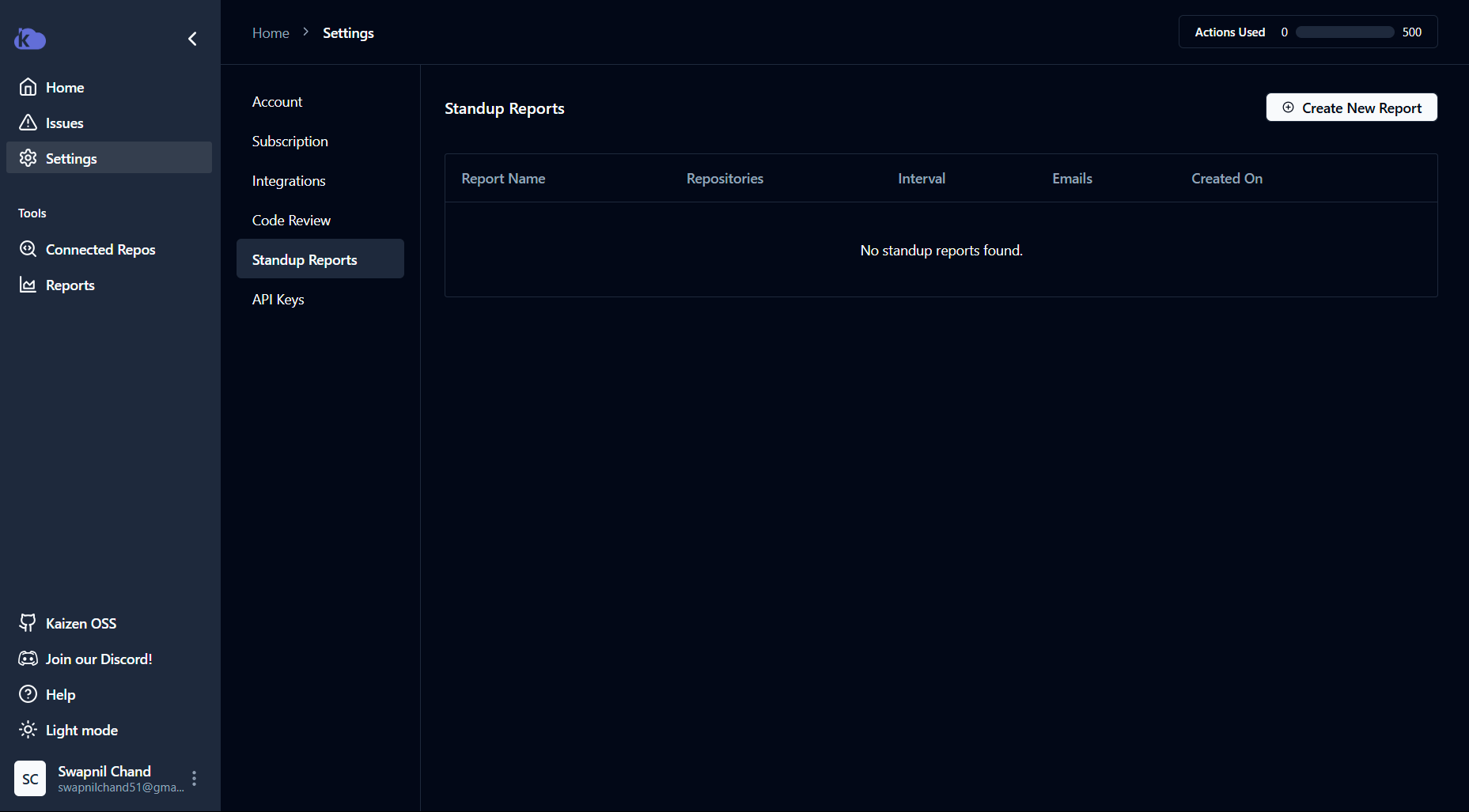
Key Features
-
Automated Code Analysis: Analyzes code changes in pull requests and generates detailed feedback.
-
Organized Feedback: Provides review comments organized by topics and confidence levels.
-
Integration with Platforms: Allows integration with other monitoring enterprise tools like ClickUp to send reports directly.
How it Works
Once you click on the "Create New Report" button on the top right, you have to enter the following details:
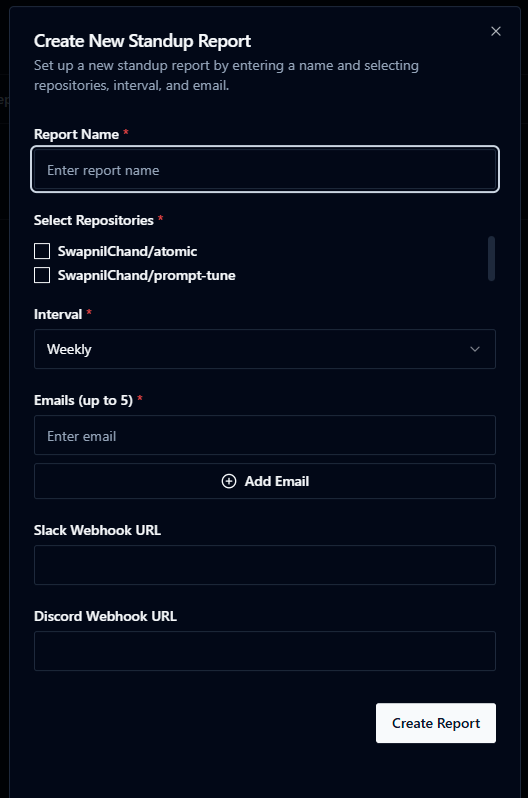
New Standup Report Requirements
| Steps | Description |
|---|---|
| 1. Report Name | Name for your report. |
| 2. Select Repositories | Repositories to monitor for changes. |
| 3. Reporting Interval | Daily, Weekly, or Monthly. |
| 4. Email Address | Up to 5 email addresses. |
| 5. Webhook URLs | Optionally add webhook URLs for Discord or Slack. |
The Cron job automatically monitors code changes in specified repositories to send you detailed reports summarizing recent code changes delivered to your inbox.